Salesforce continues to evolve like an ever-expanding ocean—vast, deep, and full of new opportunities. With the Summer ’25 release, it brings a wave of updates, especially for developers. We know how overwhelming it can feel to scroll through every new feature and note. That’s why we’ve curated the highlights that matter most for developers—clear, concise, and worth your attention. So settle in, and let’s dive into the innovations that are shaping the next phase of Salesforce development.
1. Local Development for Single Components (Beta):
Salesforce has once again delivered something developers have long wished for—local development support for Lightning Web Components (LWCs), now with an exciting twist: single component previews.
In past releases, local development allowed us to view changes without repeatedly deploying to a scratch org. That convenience was a game-changer in itself. But with Summer ’25, Salesforce has taken things to the next level.
With the new Local Development Extension, developers can now preview individual components directly in their local browser. No more navigating through the entire app—just select a component and see real-time changes instantly.
But that’s not all. The extension supports responsive previews—so you can view your LWC across multiple form factors including desktop, tablet, and mobile. This gives developers seamless experience in designing and testing UI consistency across devices.
Here’s a quick and reliable setup guide to get it working:
Steps to Set Up LWC Local Development
1. Authorize the Dev Hub: SFDX: Authorize a Dev Hub
2. Create a Scratch Org: SFDX: Create a Default Scratch Org
3. Install the Lightning Dev Plugin
sf plugins install @salesforce/plugin-lightning-dev
(or)
sf plugins install @salesforce/plugin-lightning-dev@prerelease
4. Enable Local Dev in Scratch Org: setup-Quick find-local dev-enable
5. In your project-scratch-def. Json, add: “settings”: { “enableLightningPreviewPref”:true}
6. Start the Local Dev Preview:cmd:sf lightning dev component
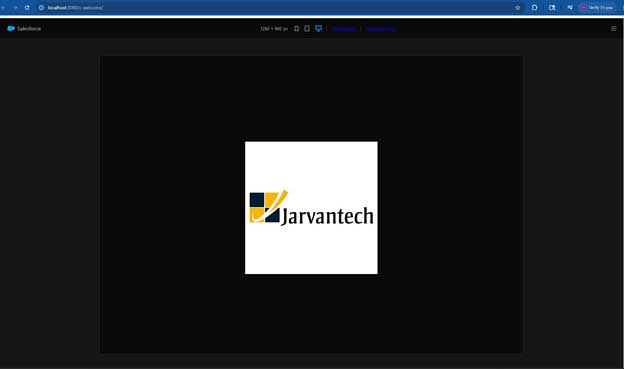

2.Type Script for Lightning Base Components
Working with JavaScript in Lightning Web Components often meant developers had to be extra cautious. Since JavaScript is not strongly typed, it allows variables to change types freely—sometimes causing bugs that are hard to trace. For example, a variable meant to hold a string could mistakenly end up holding a number, and the error might only show up much later during execution. This made debugging and maintaining large applications more challenging over time.
To solve this, Salesforce has now introduced TypeScript support for base Lightning components. This helps catch errors early, makes the code more predictable, and improves the overall developer experience with features like better code suggestions and automatic type checking. Import types as below:
import { LightningElement } from ‘lwc’;
import ‘@salesforce/lightning-types’;
import type LightningInput from ‘lightning/input’;
export default class InputExample extends LightningElement {
username: string = ”;
}
@salesforce/lightning-types enables base component typings
In short, TypeScript makes your components cleaner, safer, and easier to scale—even for teams working on large, complex apps.
3.Dynamic Formula Evaluation with parseAsTemplate()
Salesforce has enhanced the FormulaBuilder class with a new method: parseAsTemplate(). This method allows developers to evaluate formula strings as templates by replacing merge field placeholders (e.g., {!Name}) with actual values from a provided context map.
Previously, achieving dynamic text generation required manual string handling and often additional SOQL or DML operations. With parseAsTemplate(), you can simplify this process by passing in a formula string and a Map<String, Object> for context—reducing complexity and improving performance.
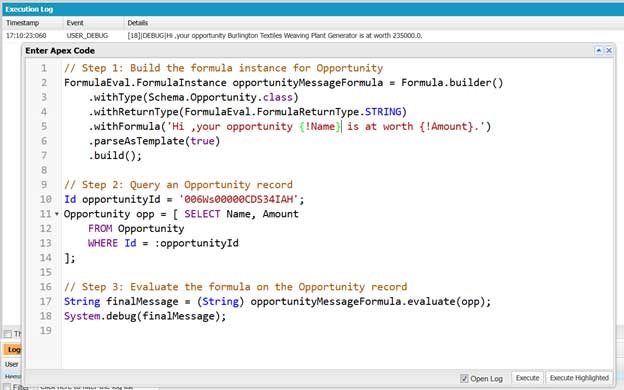
In this snippet, we’re using the enhanced FormulaBuilder class to define a dynamic message template for the Opportunity object. The key part is the FormulaInstance created via Formula.builder(), which sets:
- The target object type (Opportunity)
- The expected return type (String)
- A template formula string containing merge fields like {!Name} and {!Amount}
- The .parseAsTemplate(true) flag to treat it as a merge-style template
Once built, this formula instance can evaluate any Opportunity record and automatically inject field values into the placeholders — no manual string formatting needed. This makes it much easier to generate personalized messages directly in Apex, with less code and better readability.
Finally, we evaluate the formula by passing the queried Opportunity record into opportunityMessageFormula.evaluate(). Since the method returns an Object, we explicitly cast it to a String. This gives us the final message with all merge fields replaced by actual values from the opp record.
4.SLDS Linter and SLDS 2 (Cosmos)
As design systems matured and developers began building more complex, scalable components, maintaining visual consistency became increasingly important. While SLDS provided a solid foundation, adapting to evolving UI patterns required more oversight and precision. To support this shift, Salesforce introduced the SLDS Linter—a helpful tool that scans your Lightning components for design alignment issues and suggests or even auto-applies fixes. It’s a simple but powerful way to ensure your code is Cosmos-ready, reducing manual effort while keeping your design system clean and up-to-date.
At the same time, developers and designers alike looked for more flexibility in styling without diving deep into overrides. Enter SLDS 2 (Cosmos)—a modernized design framework built on top of SLDS, featuring styling hooks, improved spacing, rounded corners, and better accessibility support. With a single toggle under Themes and Branding, the Cosmos theme instantly updates the look and feel of standard pages and aligns your custom components with Salesforce’s next-gen design direction.
To try out this feature and other upcoming enhancements, you can sign up for a Salesforce Summer ’25 Pre-Release Org. It’s a great way to explore new capabilities hands-on before they go live. You can create your own pre-release org using the link below and experiment with the code examples yourself:
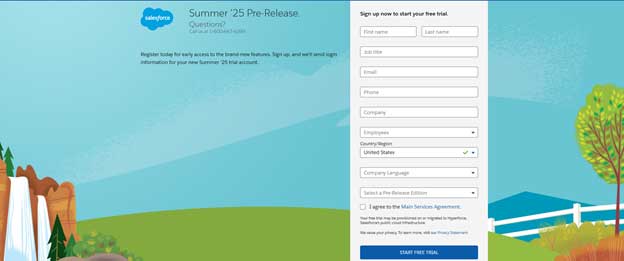
By
Hema Santhoshi Akula
Salesforce Developer





